Data export — is the download of all the data on backlinks. This tool allows you to save information about all created (placed, deleted, Error status) backlinks in a convenient form and analyze it at any moment.
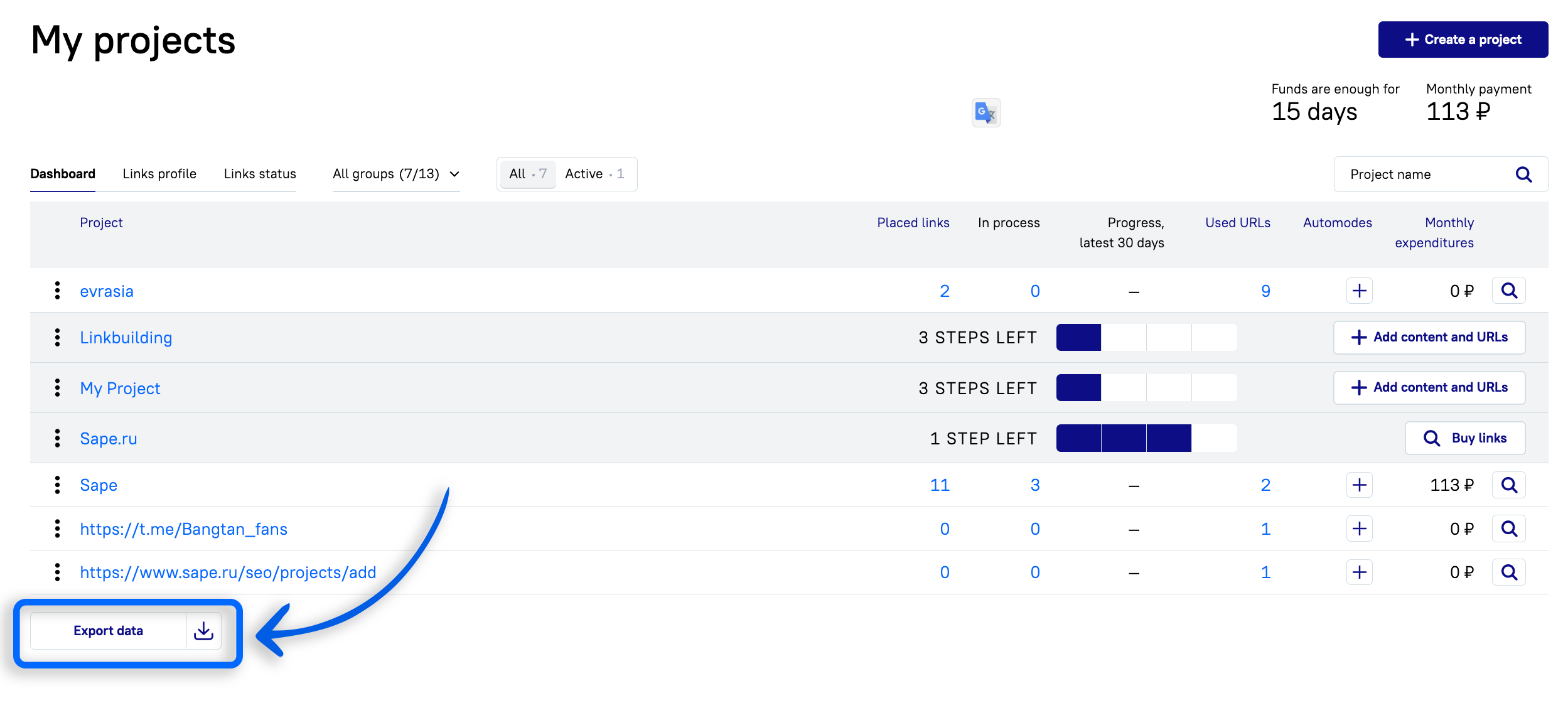
In the new interface, you can make a data export from the following pages:
Main page – all backlinks for all the projects selected;
Project overview – all backlinks for all the project selected;
Backlinks – all backlinks for all projects or URLs are unloaded.
All types of lease and article links are unloaded in one document
Export filter
Clicking on the “Export data” button opens a filter, in which you can mark “Select All” or separately required parameters:
Project name,
Project ID,
Promoted URL,
URL ID,
Text,
Placement ID,
Type of backlink,
Placement status,
Create date,
Placement date,
Site ID,
URL,
Installment days,
Price per day,
Price,
Payment status,
Pages in Google,
NL,
DA,
CF,
DR,
TF,
Auto mode ID,
Page ID.
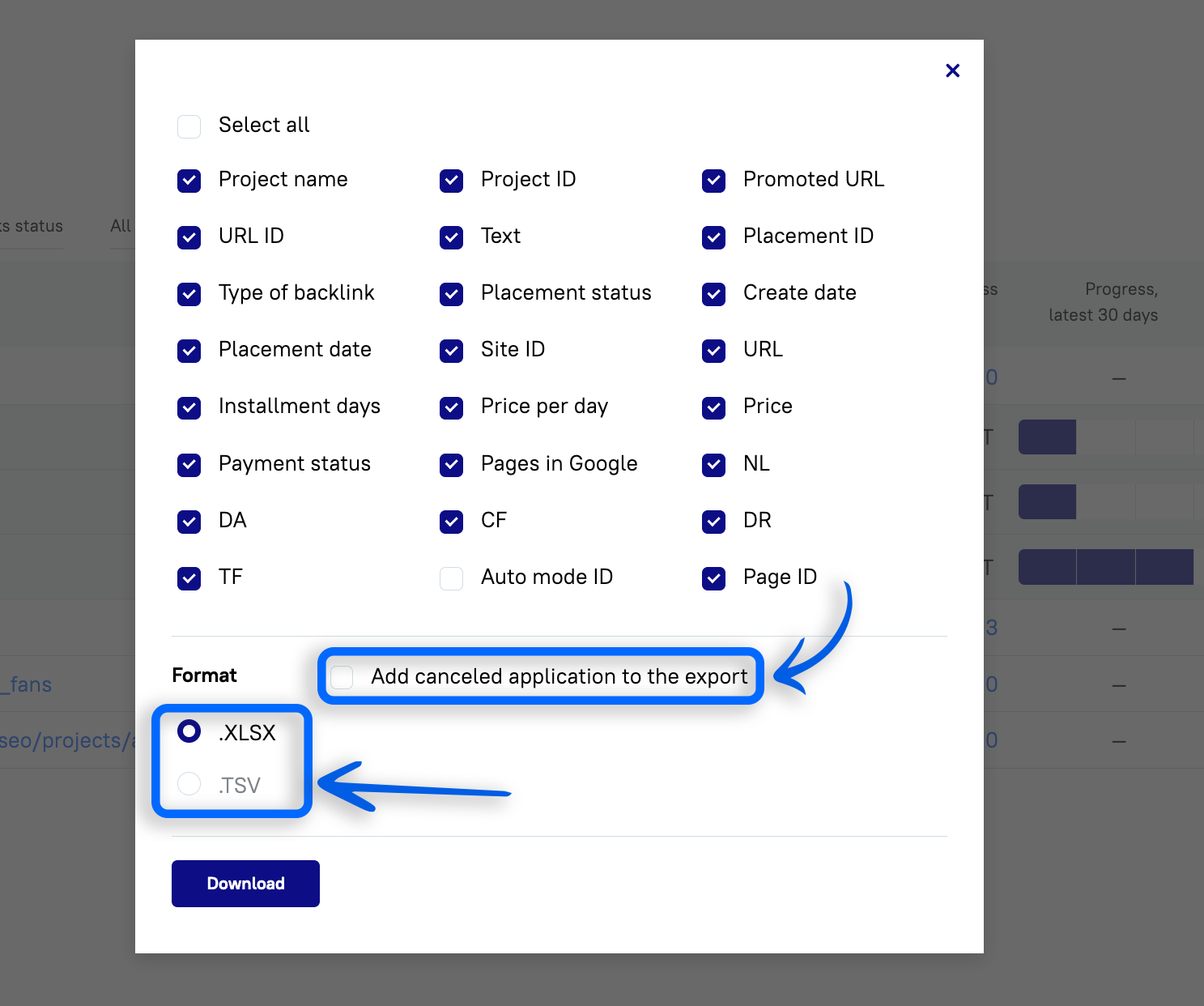
Under the filter, you can check the “Add deleted backlinks to export” box.
Next you need to select the format to save the document: .XLSX or .TSV, then click “Download”.
Note: the export file is not created instantly. Depending on the number of projects and the number of backlinks in it, the document can create up to 15 minutes.
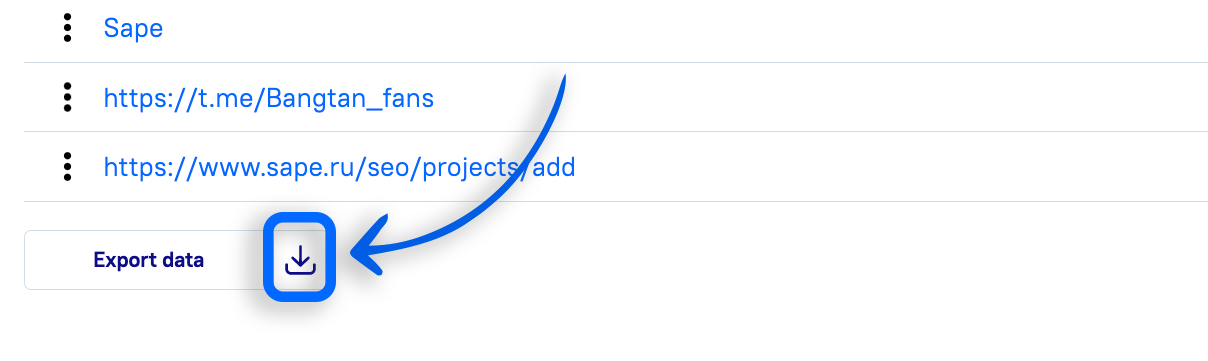
Ready-made exports are not removed after downloading. They are available when you click the button to the right of the "Export Data" button. In the opened list you can select the desired unloading and download it again, just clicking on the name. Finished export links are stored for 30 days.
