There are 4 easy steps to start work:
4. Search sites and buy links.
How to create a project?
Firstly, click on "I'm a Pro" button on the page https://www.sape.ru/projects.php
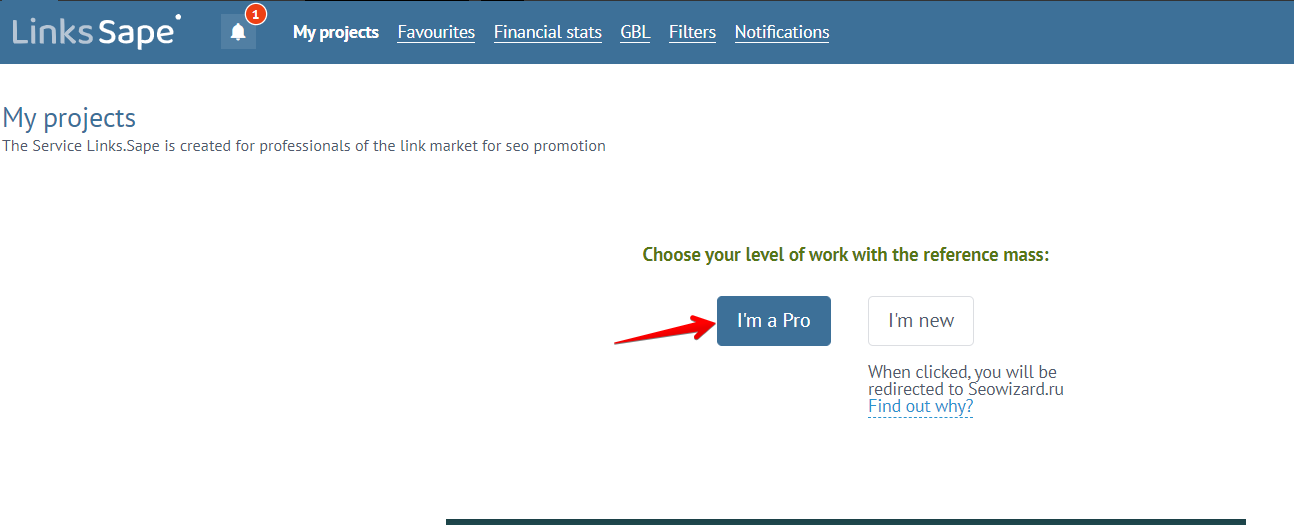
On the opened page enter the site address, then select the type of project (Regular project for classic rental and contextual links).
Change region to "Не проверять позиции". We check the site's positions only in the Yandex this option isn't suitable for non-Russian sites.
Click on "Create".
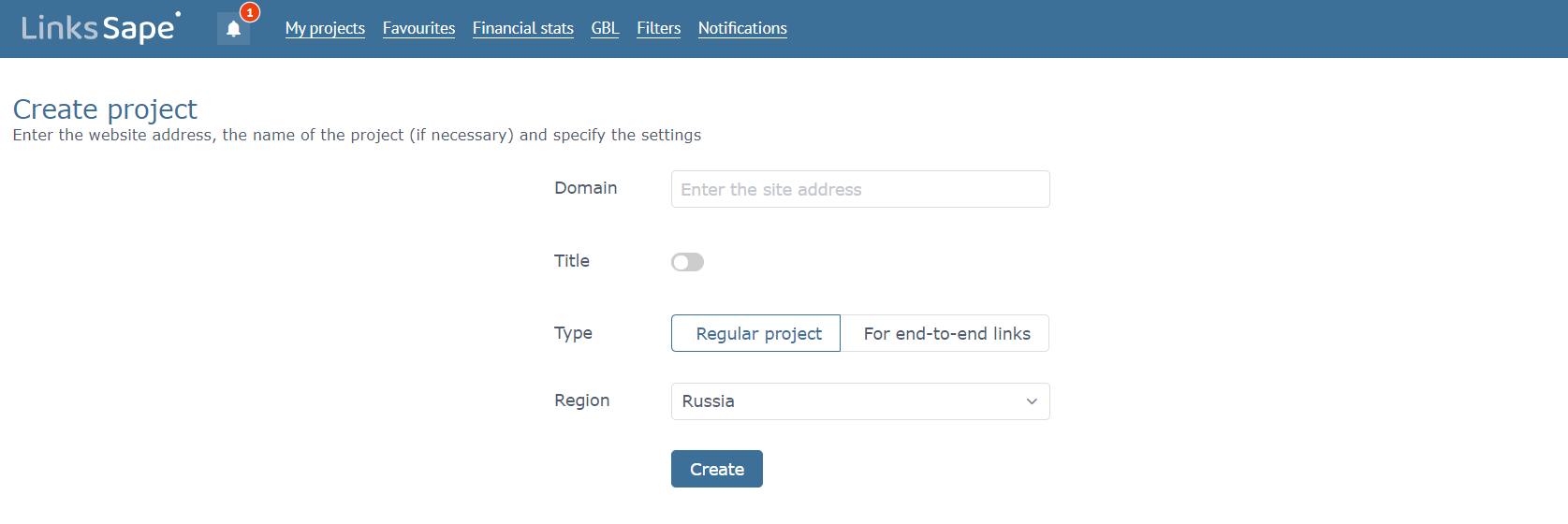
How to add URLs?
Next step to add URLs at your project.
Click on project menu and choose "Add URL" and one of URLs addition options from the dropping-out list. We'll consider only two ways: "One at time" and "URL's by list".
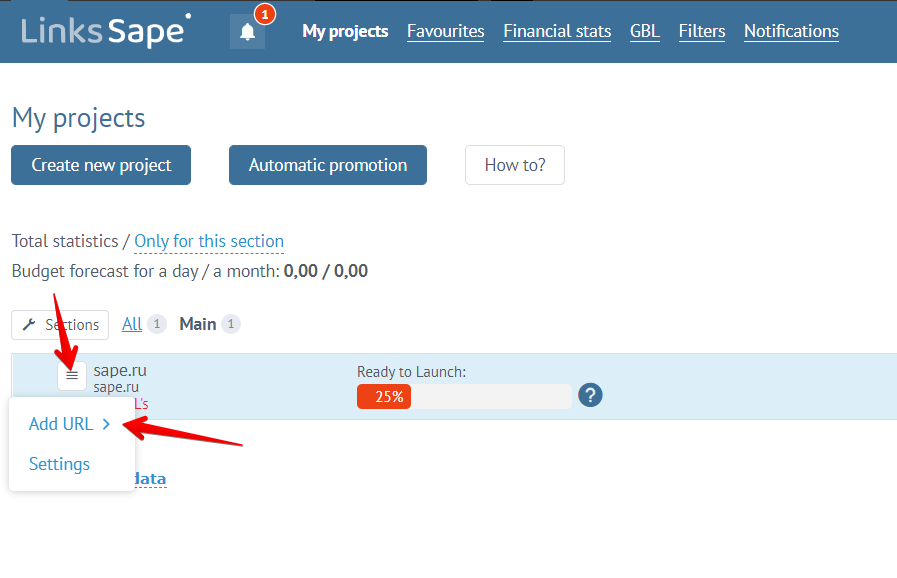
"One at time" - adding one URL to the project
Specify the address of the promoted page (http:// or https://), the URL name (this will be shown only in your account) and the keyword on which you will be able to check the position of your keywords in the search engines. However it is not necessary to indicate it.
"URL's by list" is the package addition of URLs to the project
Such way of addition URLs allows you to add up to 5000 promoted URLs at once.
In the "Batch add" section copy the URLs list which you wish to add or upload the file with the URLs list of the project. Please note that URLs are added only in a certain format, for example:
Adding a list:
The sale <a href="http://www.rolikovyekonki.ru/"> of roller skates </a> in Moscow <a href="http://www.rolikovyekonki.ru/"> roller skates</a> in Moscow <name>Skates</name><a href="http://rolikovyekonki.ru/figure_skates/"> Figure skates</a> <keyword>КSkates</keyword><a href="http://rolikovyekonki.ru/figure_skates/"> Figure skates</a>
Will add two URLs to the current project:
http://www.rolikovyekonki.ru/, with texts: "Sale of roller skates in Moscow" and "Roller skates in Moscow"
http://www.rolikovyekonki.ru/figure_skates/, with the text: "Figure skates" and the name "Skates"
http://www.rolikovyekonki.ru/figure_skates/, with the text: "The figured skates" and with the tagged keyword "Skates"
How to add texts?
For searching of links it is necessary to add texts of links, otherwise the system will not allow you to use search engine. Click on "+texts/teasers"
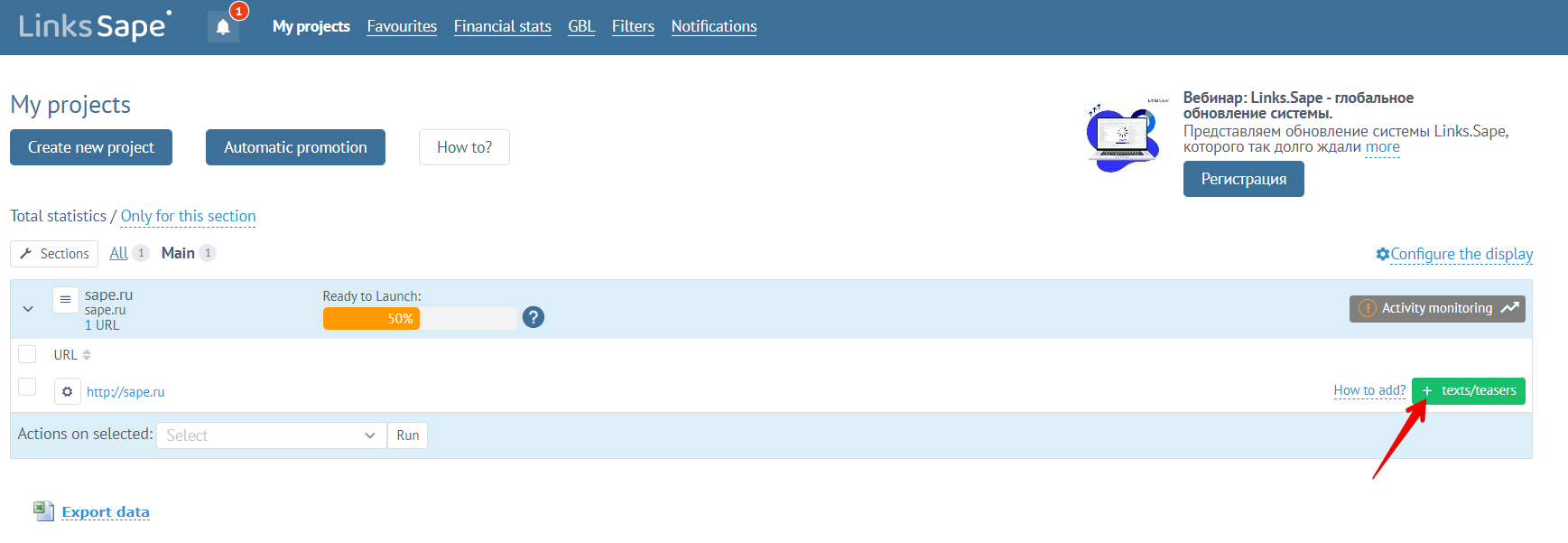
Copy or write texts of links in the "Add texts" section. The text that will be clickable in your link must be tagged as #a#...#/a#.
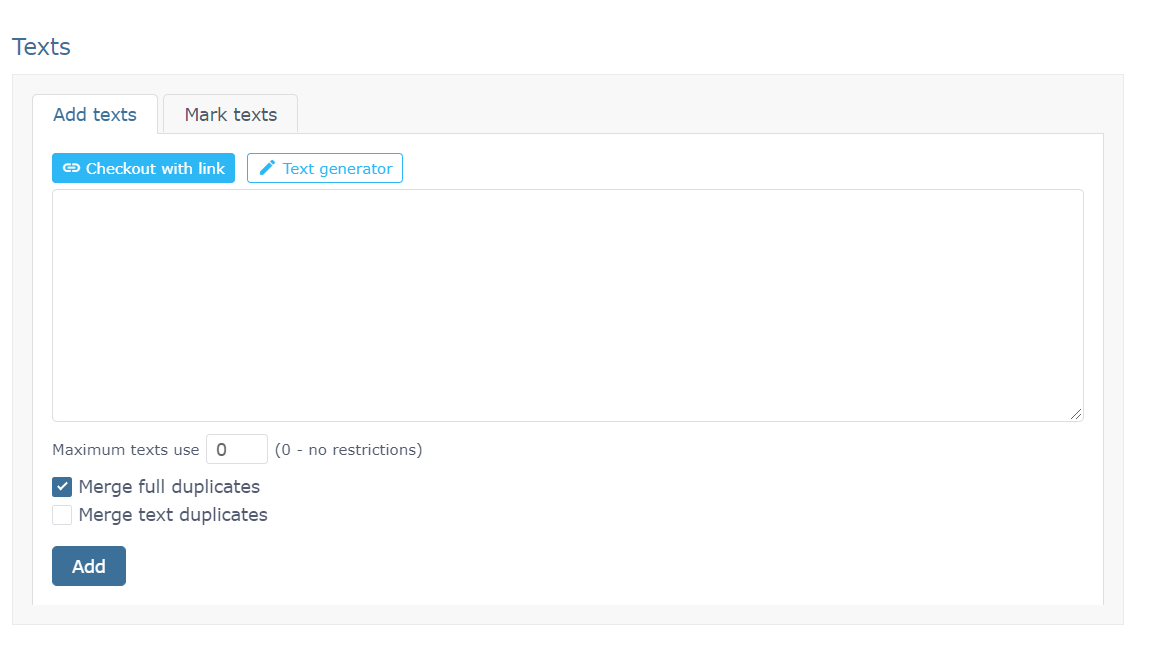
Sape can place links on sites with text out of <a> tag. For example, 'Sale of <a href="http://www.rolikovyekonky.ru/">roller skates</a> in Moscow'
In this case, you have to add anchors to the link text:
Sale of #a# roller skates #/a# in Moscow.
#a# Roller skates #/a# from stock in Moscow.
The sale of #a# roller skates #/a#
Roller skates
The last example 'Roller skates' doesn't contain anchors, meaning that link code won't contain text out of the tag <a>
Also:
#a#keyword#/a# → <a href="url">keyword</a>
#a#Keyword#/a# → <a href="url">Keyword</a>
#a#domain#/a# → <a href="url">domain</a>
#domain# → domain
#a#url#/a# → <a href="url">url</a>
#u# → <a href="url">url</a>
#url# → url
If want to use the word «keyword» you need to escape it with single # symbol:
some #keyword in text → <a href="url">some keyword in text</a>
some #a##keyword#/a# in text → some <a href="url">keyword</a> in text
How to search sites?
Click on "Select" in front of your URL. Choose one of the option: Rental links, Relevant Links, Contextual links.
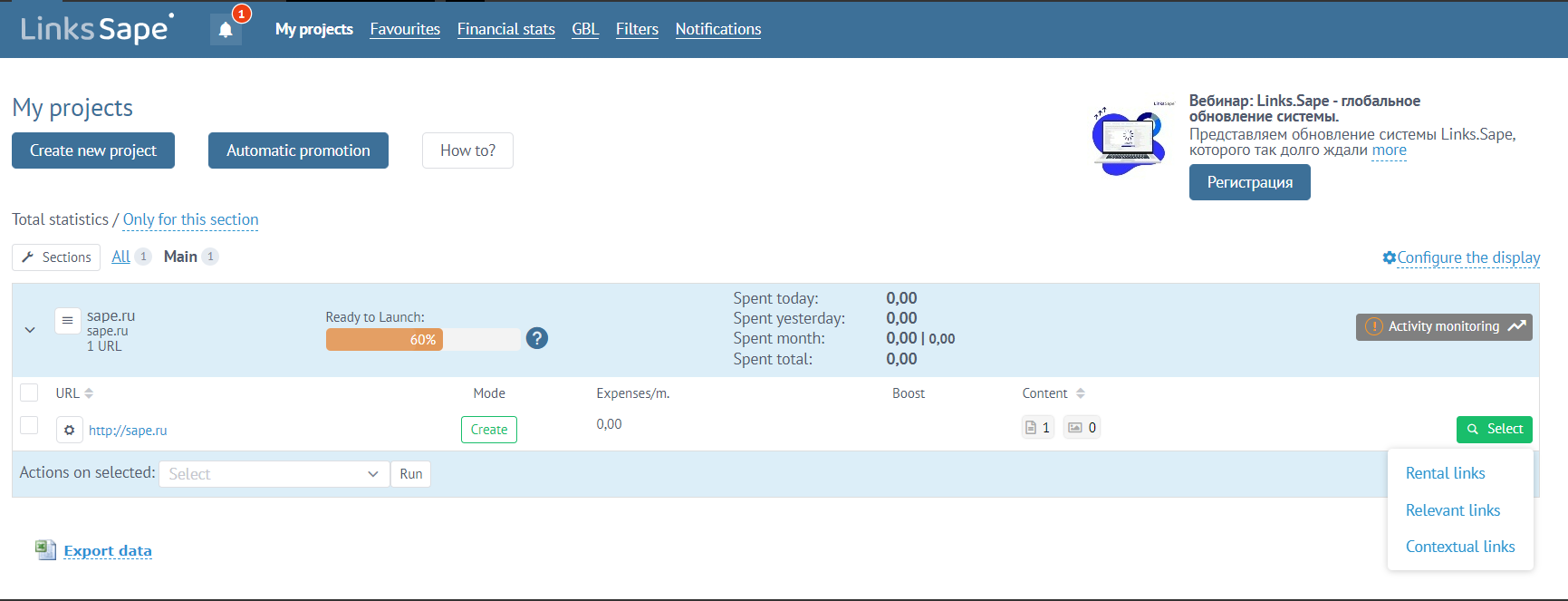
Rental links - Classic hypertext links, can be placed anywhere on page.
It is necessary to specify the parameters for sites where you would like to place your links in search panel. We recommend you to choose the Page language and Site language - English.
It will allow you to filter all sites with content in languages different from languages of CIS.
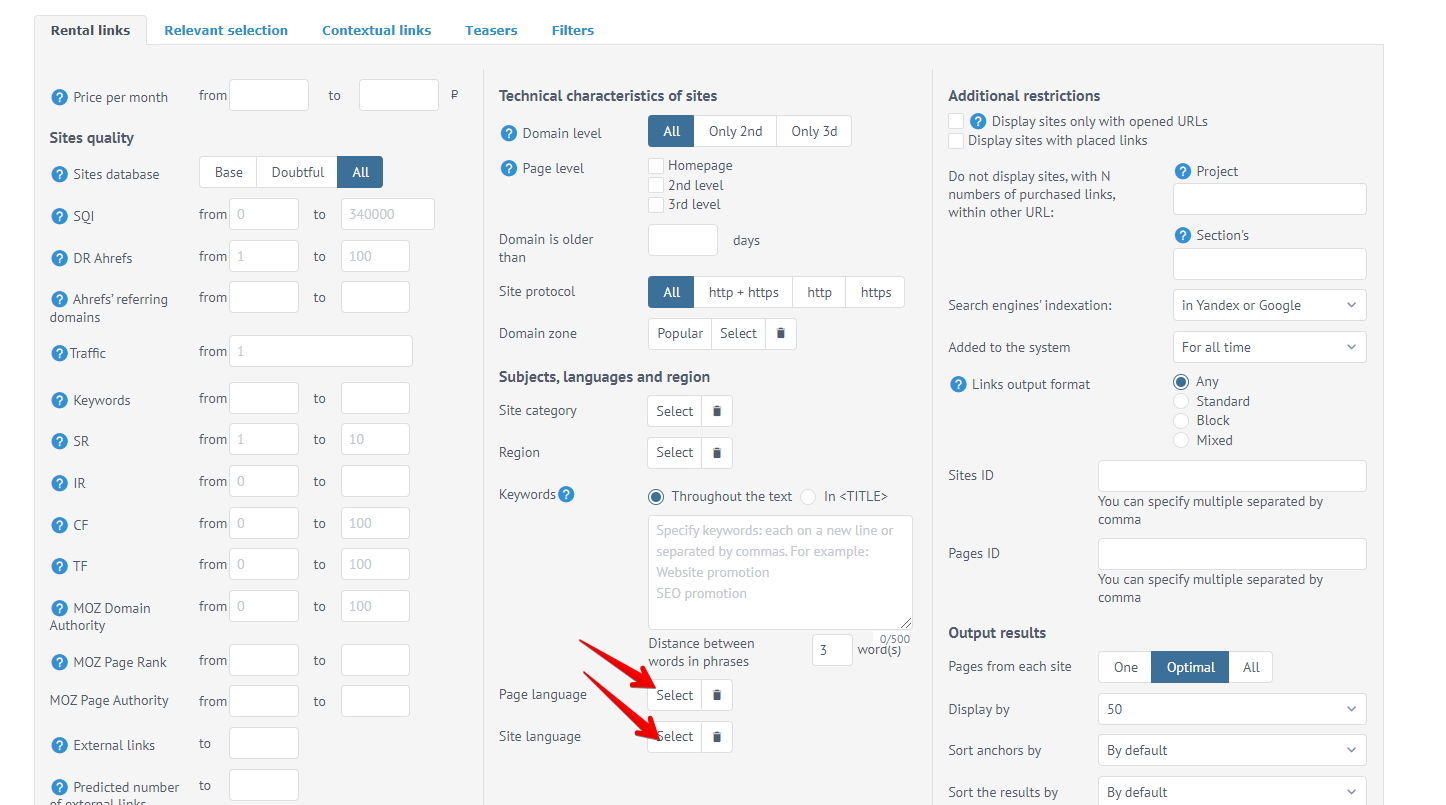
After you have specified the necessary parameters, (for example it may be the subject of the site and the cost of link placing in a month), please click on the "Search" section.
Contextual links - Links inside the text content.
Then you fill in the required options for the search of the site you need. Do not forget to fill in the "Keywords" section. These words will appear in the snippet (a small fragment of the original text).
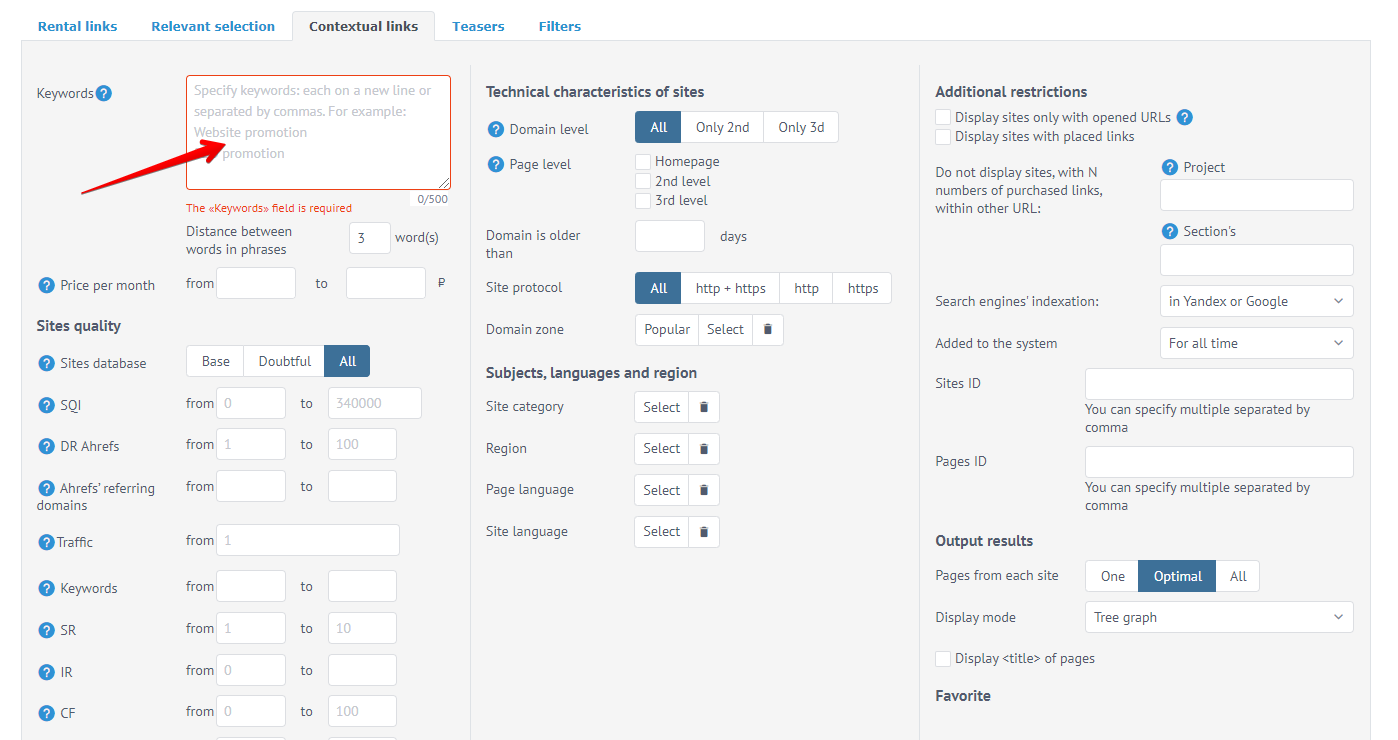
Click "Find (Alt+F)" ("Найти (Alt+F)").
Then you will see a search result. Select from the list a site suitable for you (one or more), click the site's name to remove the list of URL of pages where contextual links may be placed.
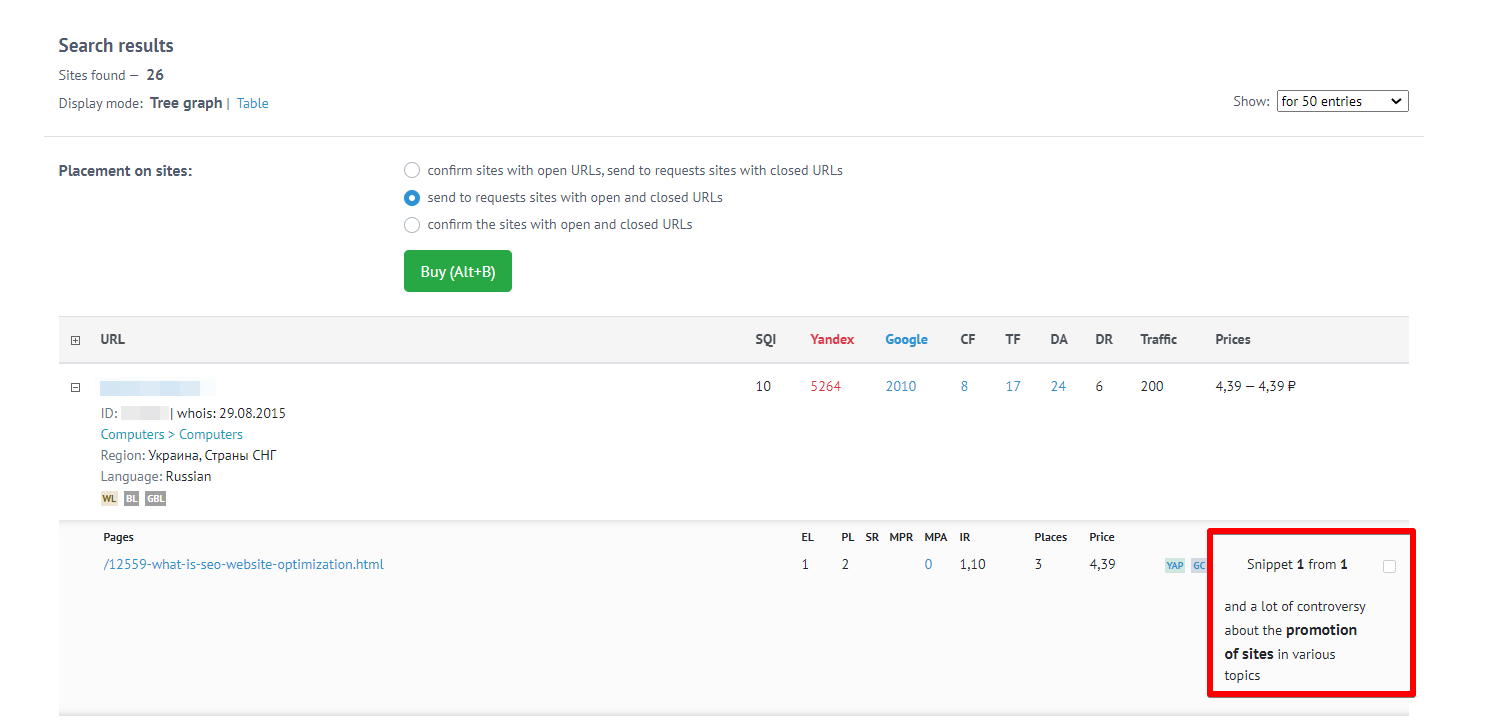
In the right part of your chosen site you will see a "Snippet" ("Сниппет") with a certain number of words. Please look through it and choose any text you like using the arrows "left" and "right".
Select the desired word in the text and mark the checkbox.
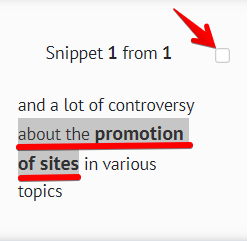
The selected word will be highlighted in green color (then this word will become a link in the text).
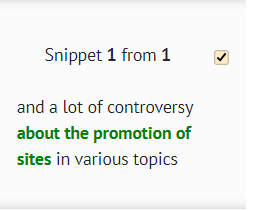
At the end of the page click "Buy (Alt+B)" ("Купить (Alt+B)" ).
Warning! To search for sites, you need to top up your balance, or nothing will be shown in the search results.
