To add URLs to the project click on the "+" section and choose one of the URLs addition options from the dropping-out list. We will consider only two ways: "URL" and "URLs list"
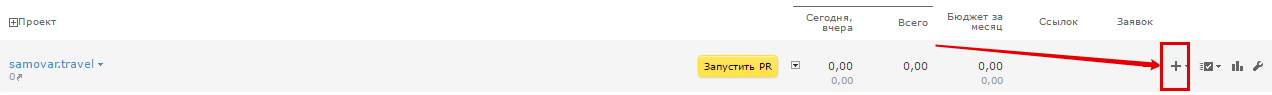
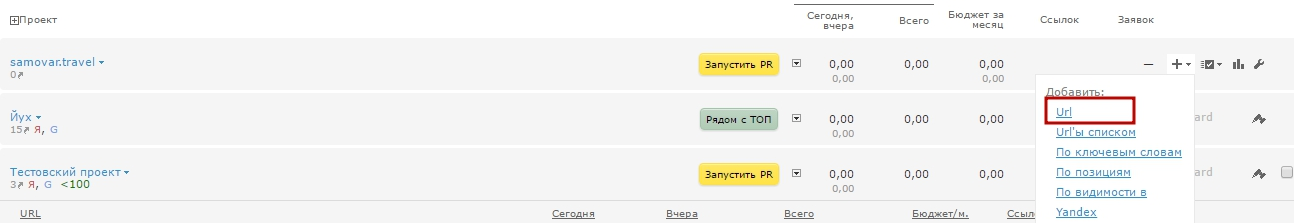
"URL" - adding one URL to the project
Specify the address of the promoted page (http://), the URL name (this will be shown only in your account) and the keyword on which you will be able to check the position of your keywords in the search engines. However it is not necessary to indicate it. [[1737_3]]
"URLs list" is the package addition of URLs to the project
Such way of addition URLs allows you to add up to 5000 promoted URLs at once. In the "Batch addition of URLs" section copy the URLs list which you wish to add or upload the file with the URLs list of the project. Please note that URLs are added only in a certain format, for example:
Adding a list:
The sale <a href="http://www.rolikovyekonki.ru/"> of roller skates </a> in Moscow <a href="http://www.rolikovyekonki.ru/"> roller skates</a> in Moscow <name>Skates</name><a href="http://rolikovyekonki.ru/figure_skates/"> Figure skates</a> <keyword>КSkates</keyword><a href="http://rolikovyekonki.ru/figure_skates/"> Figure skates</a>
Will add two URLs to the current project:
http://www.rolikovyekonki.ru/, with texts: "Sale of roller skates in Moscow" and "Roller skates in Moscow"
http://www.rolikovyekonki.ru/figure_skates/, with the text: "Figure skates" and the name "Skates"
http://www.rolikovyekonki.ru/figure_skates/, with the text: "The figured skates" and with the tagged keyword "Skates"
