After your purchase, please click on the "Work with applications" section.
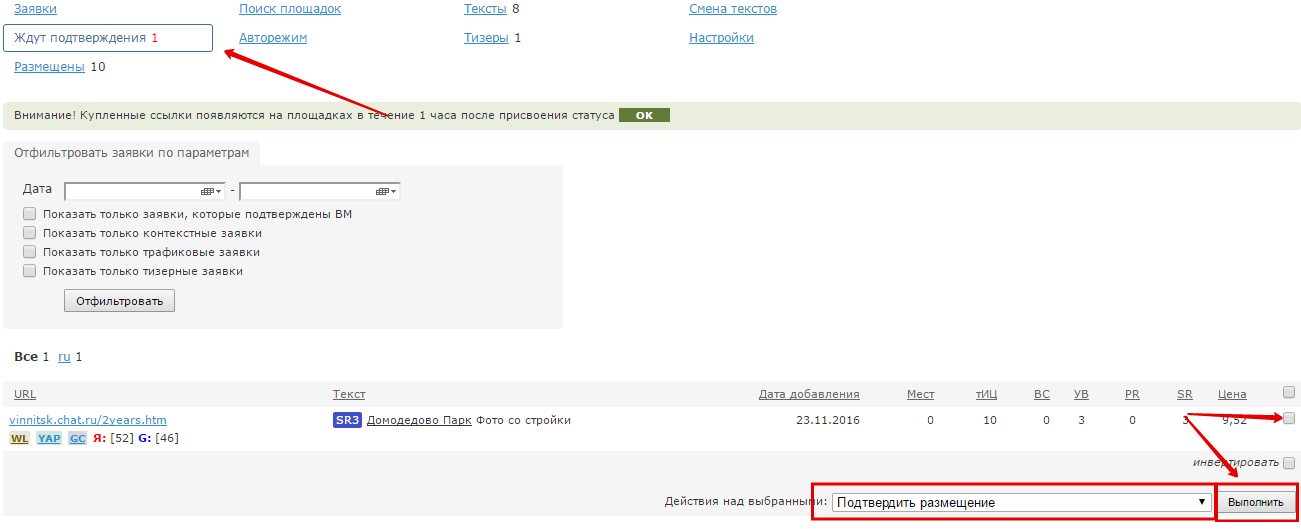
Next to each URL in the column of "Applications" the number of applications will be indicated. For example, "+2" means that there are 2 unchecked applications for this URL. Click on this number and will opened the section that lists:
- the address of the page on which you have decided to buy a link
- the text of a link
- creation date of the application
- the parameters of the site and the page where your link will be placed are also listed.

Tick the application off and under the list of applications, select the action you want to perform:
- To confirm the placement means that the application for link placement will be approved.
- To confirm the placement and send to favourites means that the application for link placement will be approved and the site where you have purchased the link will be added to the white list of your account.
- To cancel the placement means that he application for link placement will be cancelled.
- To cancel the placement and send it to BL means that the application will be cancelled, the site will be added to the black list project where the link has been purchased and it means that the site will no longer appear in search results for this project under any circumstances.
- To cancel the placement and send it to GBL means that the application will be cancelled and the site will be added to the blacklist of your account. In this case the site will no longer appear in search results under any circumstances.
-To complain to the site means that if you consider that the site violates rules of the system, you can send the complaint on this site.
